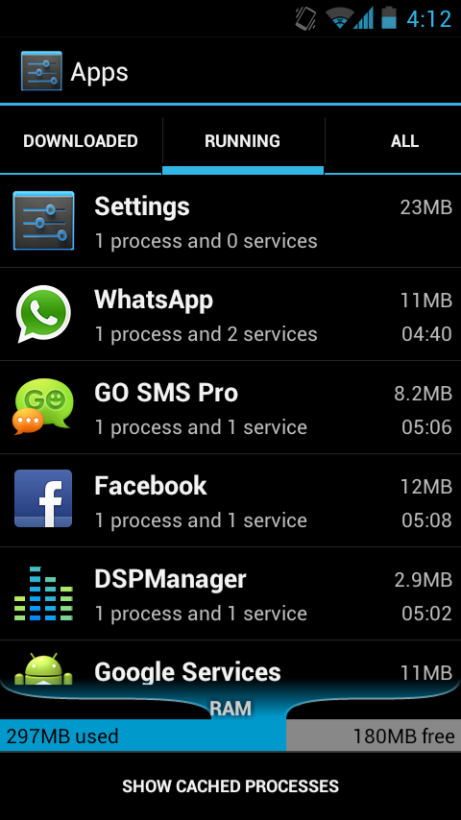Well are you bored of your android device?….umm may be its laggy, may be battery drains faster?? then there’s an amazing solution available called “V6 super charger”. This thing makes our android devices a way faster with releasing more RAM than usual, avoiding huge battery drain! today we are going to teach you how to supercharge your phone!

Little about v6 supercharger:
V6 Supercharger Script was made by XDA member, Zeppelirox. The V6 Supercharger script contains valuable and capable tweaks to amazingly increase the speed of your android phone. It has some kernel and vm tweaks which will provide you a better UI responsiveness and a mightier RAM management that will give you 30Mb+ more RAM. It is best suited for those devices which has a tiny RAM. The script will also allow you to have a better gaming experience because of the said modifications.
Cheers 🙂
NOTE: this thing requires a root! if you don’t understand what it means, its better not to read further 😀
Here are the steps you should follow.
- First, download Script Manager and BusyBox v1.16.2 or higher. You can get it for free here in Google Play Store. Type it in the search bar and you’ll see it.
- Download your preffered version of the v6 Supercharger script. You can get it HERE.
- After gathering the needed files, launch Script Manager. Choose browse as root.
- Browse your SD card and find the v6 Supercharger Script you downloaded earlier.
- Select Run as Root ONLY. Run the script. (Caution: Don’t select run at Boot)
- Wait for the options to come out.
- When prompted to choose your scrolling speed, You can Fast, Normal or Slow. It’s up to you what you would want to select but if you’d ask me I’ll choose Normal.

- When you are already in the driver options, the script will automatically detect how much RAM your phone has and it will suggest what number you can choose from 1-30. However, you can choose whatever you want and try to experiment on which will work better for you.

- If you have a 256Mb RAM, you can choose number 7 to massively increase your RAM (This is just a suggestion). If you have 512Mb or higher RAM, you can choose the higher numbers to know which works best for you.
- Once the script finishes it’s process, reboot your phone for the modification to be set. You can check if you are successful by running the script again. It should show 100%Supercharged. If not, try experimenting and put a higher hp setting.

- If for some reason you would want to remove the effect of the script, you can run the script and select number 15 to Unsupercharge your device and it will revert back the old settings.
There! You will now have a faster device thanks to V6 Supercharger developer Zeppelinrox. Try and play around your phone to notice the increase in speed. You can also check your RAM and there you will see that it has increased.
If you have problems, questions or comments, please post it below and I would gladly help you. Enjoy your new found speed!
Here’s my snapshot… definitely available free ram has increased